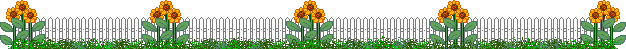-
Boot your computer.
-
Insert the Win98 into your CD-ROM drive.
-
Right-click on
MY COMPUTER.
-
From the popup menu choose
EXPLORE.
-
Open the window to full screen.
(We will navigate on the left side and work on the right side.)
-
On the left side, left-click on the plus "+" next to your
CD-ROM drive.
-
Then left-click on the plus "+" next to
TOOLS.
-
Then left-click on the plus "+" next to
MTSUTIL.
-
Then left-click on the plus "+" next to
FAT32EBD.
-
Insert a
NEW
floppy in your floppy drive.
-
Now double left-click on the file called either
FAT32EBD
or
FAT32EBD.EXE
(This depends on whether or not you have file extensions hidden or not.)
-
This will open a
DOS
window.
-
Follow the on screen instructions.
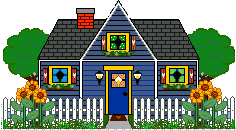
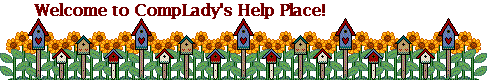
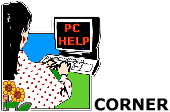

 Back to Main Page ]
[
Back to Main Page ]
[  Partitioning with FDISK ]
Partitioning with FDISK ] Making a Win95 Boot Disk ]
[
Making a Win95 Boot Disk ]
[  Making a WinME Boot Disk ]
[
Making a WinME Boot Disk ]
[  Download A Boot Disk ]
Download A Boot Disk ]